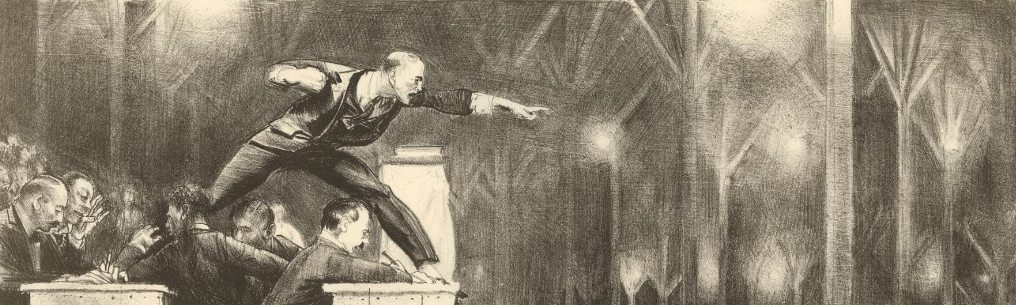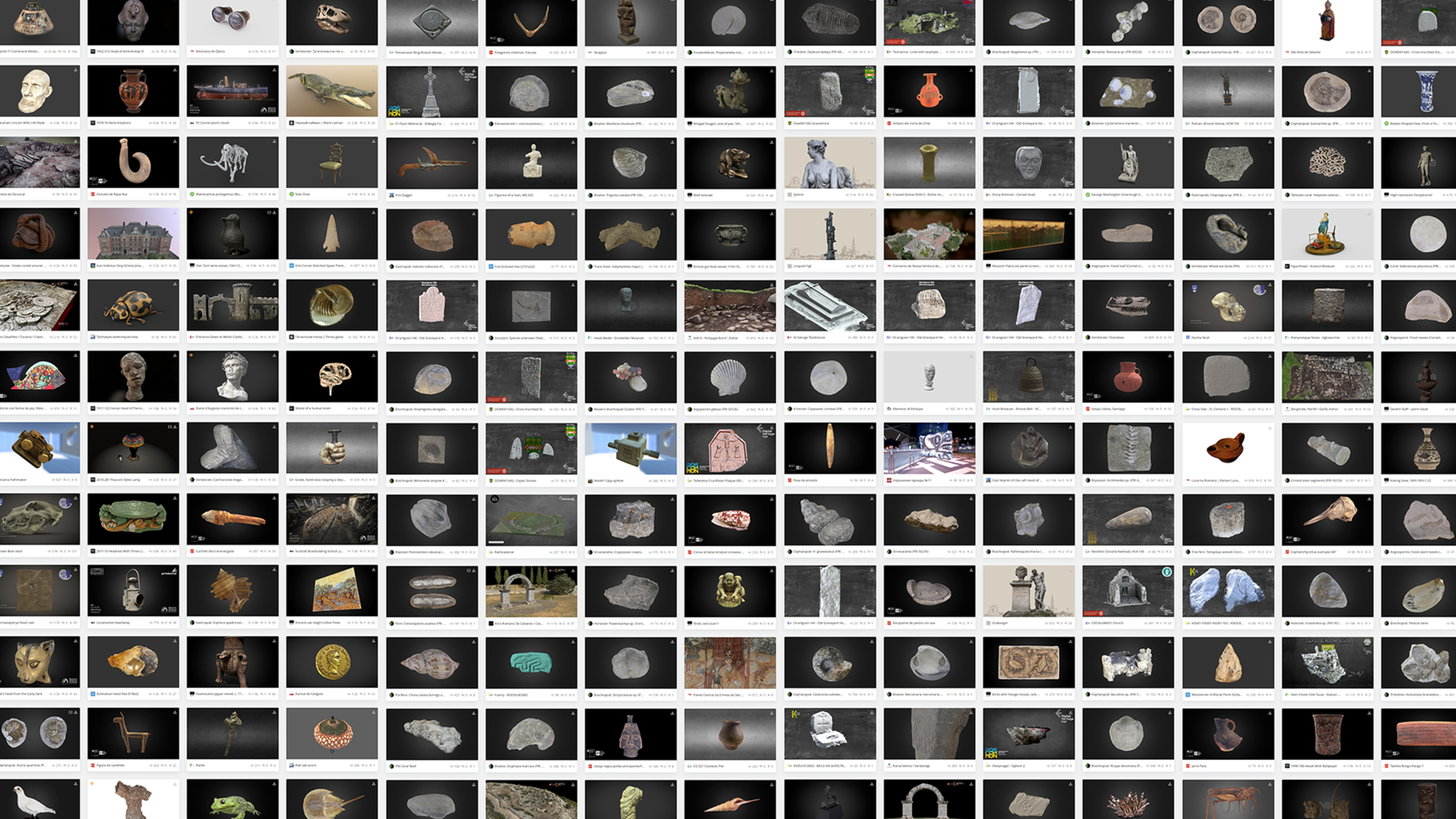This is an updated version of an earlier post. The earlier post did not use classes. Here is the link to that post in case a slightly less functional non-class version is helpful.
Read More...Keep 3D Printers Unlocked (the petitions)
Today I filed a petition to expand the scope of the current (expiring) rule about unlocking 3D printers. The full petition is here. That follows a petition I filed in July to simply renew the current rule. That renewal petition is here. The petitions are short because the substantive discussion will be reserved for the hearing phase.
Read More...New Met Partnership Shows Open Access Can Coexist With Revenue?
Last month the Metropolitan Museum of Art announced a series of partnerships that brought famous works in the Met’s collections to limited edition items from a series of brand partners. This announcement may end up being one of the most important developments for museum open access this year (and it’s been a busy year for museum open access).
Read More...Simulating Firefly Flashes with CircuitPython and Neopixels
Update 10/11/20: I did figure out how to use classes to automatically scale this to n lights! Updated post is here.
Read More...Preserving Glam3D.org
This post originally appeared on the Engelberg Center blog.
Read More...