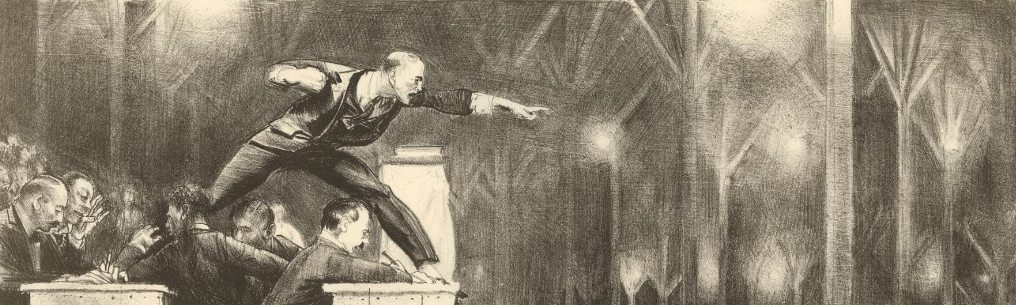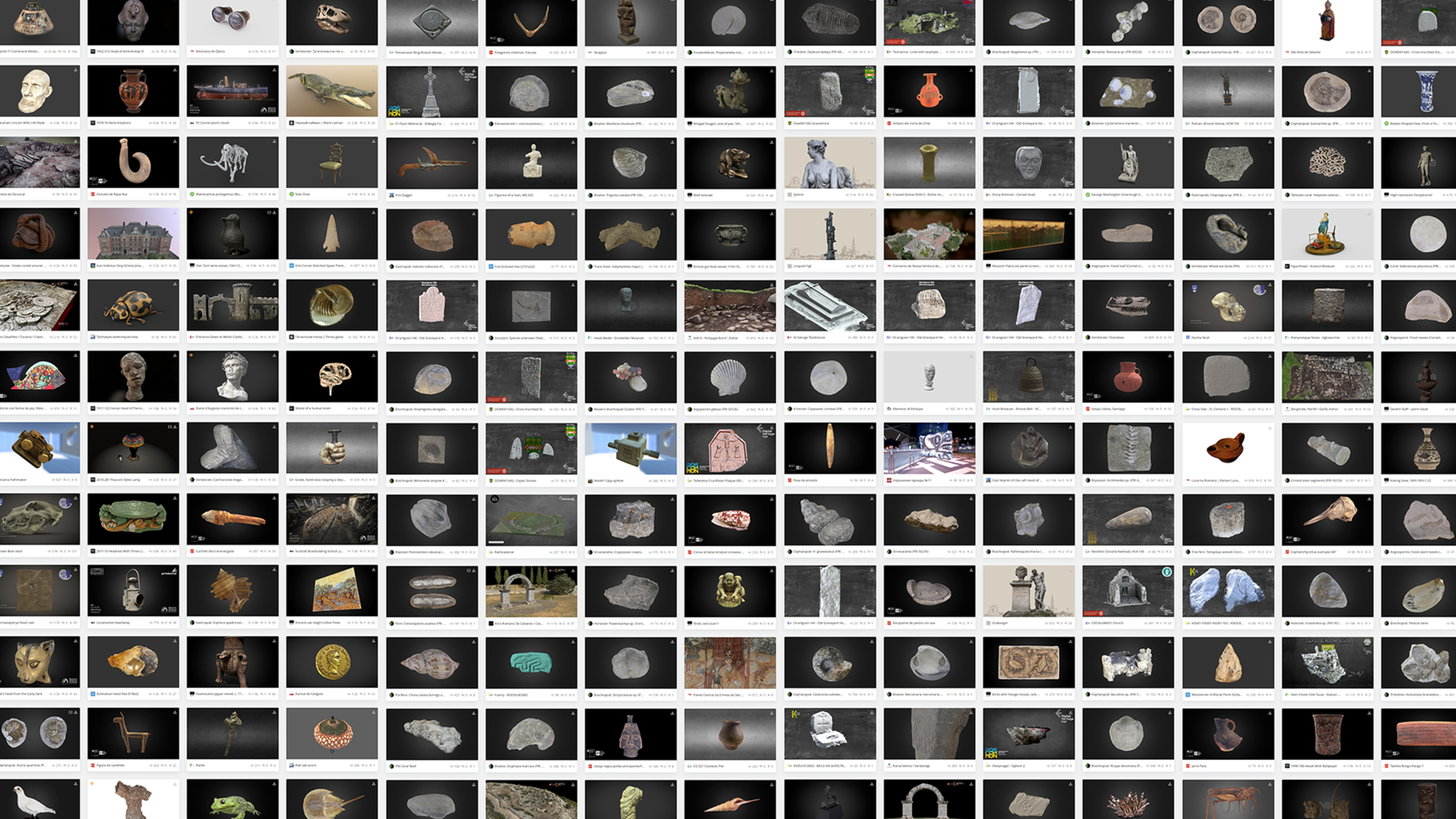Sarah Goehrke’s recent article on the University of Tennessee’s new ‘patent pending’ 3D printed face shield made me wonder - “what is going on here?” There are a huge number of open source 3D printed face shields out there, and the value of a patent on an ‘innovation’ in the field would probably be pretty small. Why bother paying to get a patent in this case?
Read More...Keep 3D Printers Unlocked
update 6/23/20: a version of this post is now also up on Make
Read More...Unlocking Our Shared Cultural Resources
This post originally appeared on the Engelberg Center blog.
Read More...Why Glam3D.org is a Website, not a PDF
This post originally appeared on the Engelberg Center blog.
Read More...The Good Actor/Bad Actor Approaches to Licensing
All things being equal, do you want to make it easy for good actors to be good or to be able to punish bad actors for being bad?
Read More...