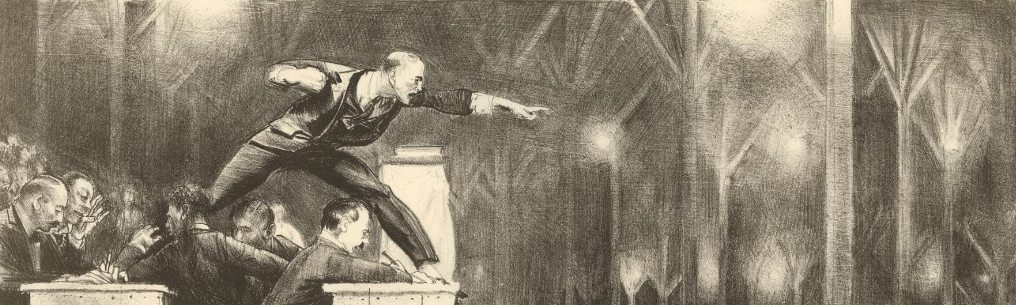This post originally appeared on the Make: blog on April 30, 2015.
The Copyright Office needs to hear that people want to be able to use whatever materials they choose in their 3D printers. Click here to add your voice.
Want to know more?
For the past few months, the Copyright Office has been holding a process designed to decide if people can do all sorts of legitimate things like unlock cell phones, make fair uses of videos on DVD, and repair their cars and tractors without violating part of copyright law in the Digital Millennium Copyright Act (DMCA). Objections to doing those things were released earlier this month, and replies to those objections are due May 1.
One request that is part of this process is a request to prevent copyright law from getting in the way of people using the materials of their choice in their 3D printers. The request is necessary because some 3D printer manufacturers use control technologies like verification chips and RFID tags to make sure that their printers can only work with materials that the manufacturers themselves sell. If you try and use “unapproved materials” in these printers — even if you own them — you could be sued for violating the DMCA.
The biggest objection to this request came from the 3D printing company Stratasys. Among other things, Stratasys dismisses the idea that anyone actually wants to use unapproved materials in their 3D printers, or that legal uncertainty would reduce the chances of someone feeling comfortable doing so:
“The only alleged evidence of any person experiencing uncertainty [around using unapproved materials in a 3D printer] consists of a single quote from a comment on a web forum … [a]t a minimum, this comment is merely conclusory or anecdotal evidence that is insufficient to meet the substantial adverse impact standard required by the statute.”
The coalition fighting for a right to access and repair digital objects needs your help to show that there is more than a single person on a web forum interested in using materials in 3D printers without permission. We need you to tell the Copyright Office that copyright law should not stand in the way of using whatever material you choose in a 3D printer.
Please click here to weigh in, and please spread the word!
Read More...