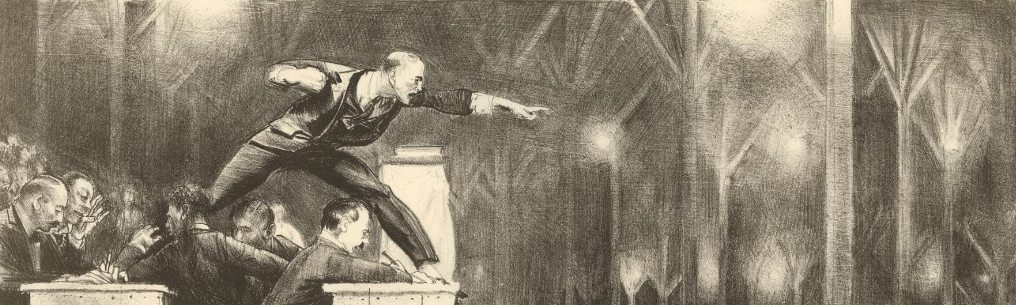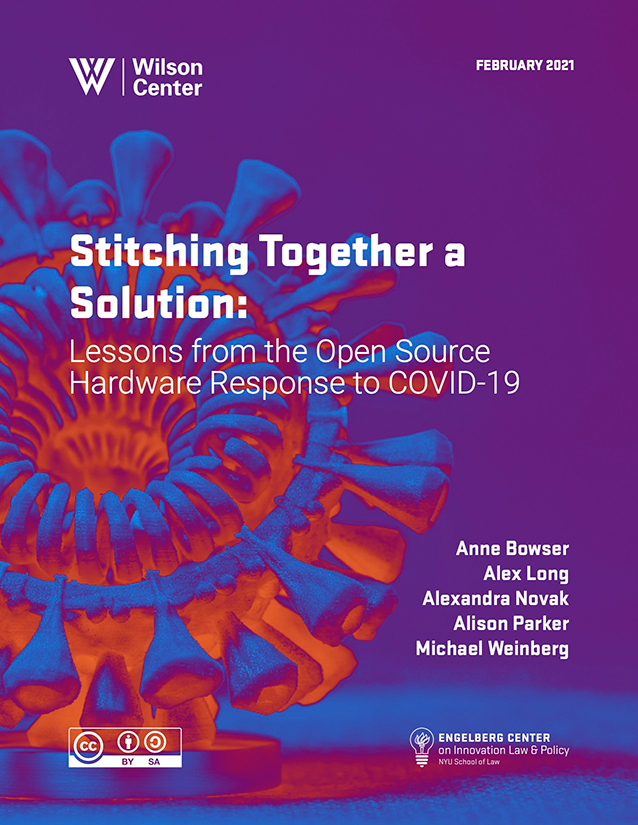The shift to digital goods has allowed merchants of digital goods to combine the advantages of both selling and renting, leaving purchasers with the disadvantages of both.1 A better approach would be to maintain traditional sales and renting norms into the world of digital goods. Specifically, merchants should be forced to choose between licensing their goods under an ongoing duty to maintain them or selling the goods outright, removing their obligation to maintain them in the future.
-
I apologize in advance for the strained grammar of this blog post. Because it turns on a distinction between selling and renting, I don’t have an accurate and consistent way to refer to the two parties involved in the transaction in a way that avoids blurring the distinction. I’m doing my best! ↩