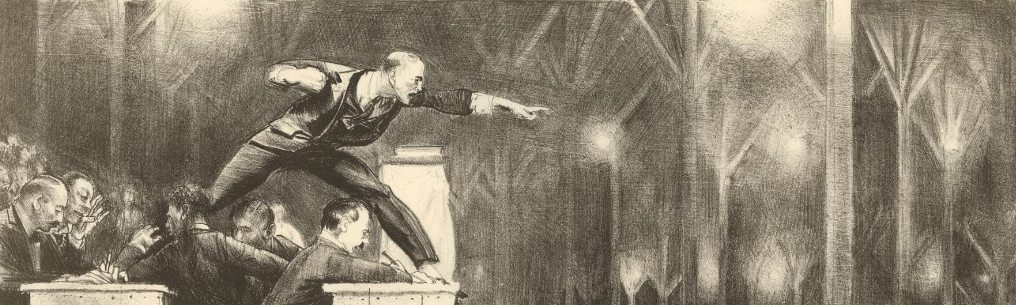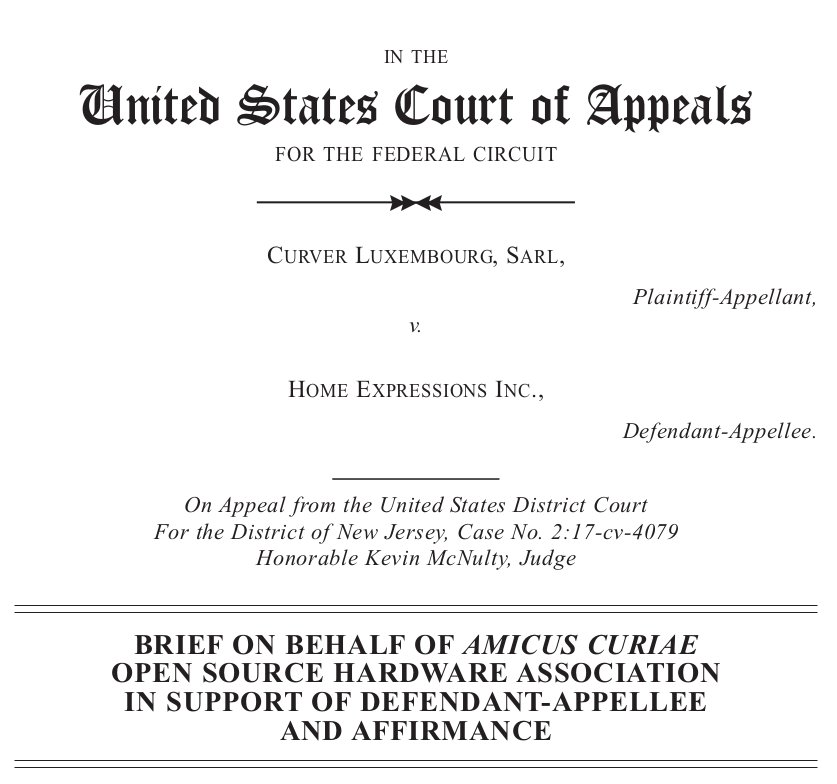This post originally appeared on the Create Refresh medium page.
Read More...OSHWA Supports Design Patent Clarity in Amicus Brief
This post originally appeared on the OSHWA blog.
Read More...Cast Courts, 3D Scans, and Mass Dissemination of Museum Collections
What if the leading museums decided to make perfect reproductions of the great works in their collection and ship them all over the world? People in Berlin could stare up at Michelangelo’s Moses while Trajan’s Column towers over Vienna, Copenhagen, and Brussels simultaneously. A single room in London could contain the altarpiece of a medieval cathedral, a Roman tomb, and a Hindu goddess, while rooms in Frankfurt, Moscow, and Oslo display the exact same works.
Read More...Changes that Elsevier Agreed to in Their Academic Publishing Contract
Update 7/14/19: the chapter itself is now available here.
Read More...Time For Something New
Yesterday was my last full time day at Shapeways. After over three and a half years, today I start as the new Executive Director of the Engelberg Center on Innovation Law and Policy at NYU Law.
Read More...