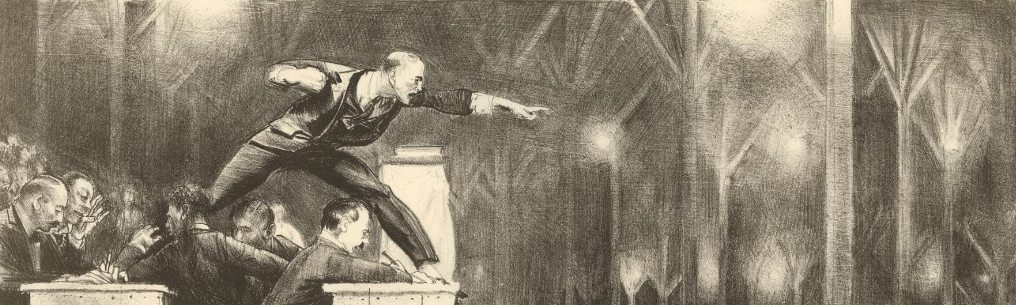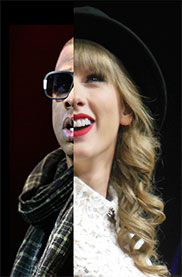
Today Public Knowledge artist-in-residence Elisa Kreisingerunveiled a new blog post detailing how Universal Music Group (UMG) and YouTube turned their backs on fair use. You should read her full story here, but the short version is that YouTube and UMG agreed to let UMG take down videos, even videos making fair use of UMG music. That means that UMG could take down videos that did not infringe on UMG copyrights.
Normally, UMG would only be able to take down videos that could infringe on UMG controlled music. Elisa believes that her mashup video makes fair use of UMG music, and therefore does not infringe on any UMG copyrights. While the Digital Millennium Copyright Act (DMCA) allows a host like YouTube to keep showing a video if the creator asserts fair use, in this case YouTube decided to ignore Elisa’s argument and let UMG take the video down.
Obviously, this is a problem. The DMCA notice-and-takedown rules were specifically designed to allow intermediaries like YouTube to host controversial content without fear of copyright liability as long as they stayed out of judgment about what did and did not infringe copyright.
Fair use prevents rightsholders from silencing critics with the threat of a copyright infringement lawsuit. By giving UMG the ability to take down videos that use their content regardless of fair use, YouTube has given UMG sweeping power to control what is – and is not – said about UMG and UMG artists. UMG should not be asking for this kind of power, and YouTube should not be granting it.
This agreement also highlights a growing – and troubling – trend in the world of copyright. Rightsholders (and some government officials) have increasingly been calling for “voluntary agreements” to increase rightsholder control and the obligations of intermediaries. The agreement between YouTube and UMG shows what happens when big industry players are brought together to work something out: users lose. Large rightsholders use the voluntary agreement frameworks to undermine key user rights. While things like fair use matter a lot to individual users, it may not be worth it for either side to insist that fair use is protected in a voluntary agreement. Users only realize what happened when something they relied upon – like fair use – suddenly disappears from important platforms.
Fortunately, there is an alternative way to address copyright’s problems. Instead of pulling big players into a back room to cut a deal, we can use the actual legislative process. While no process is perfect, reforming copyright through the legislative process gives the public, users, and smaller content creators an opportunity to participate. It increases the likelihood the improvements will benefit everyone, not just the largest commercial parties.
Our copyright system is in dire need of fixing, but private agreements are no substitute for real policy fixes. As Elisa’s case vividly illustrates, when private agreements undermine fundamental parts of the law everyone except the biggest players lose.
Read More...